The management of It is that time of the academic session for fresh and returning students to register online and pay the registration fee for the 2025/2026 academic session which has be scheduled to close by midnight on Friday 21st February 2025.
Newly Admitted students are advise to carry along all required documents for upload for online and physical registration.
Students are further reminded that non-compliance to this notice means NO EXAMINATION. It also means FORFEITURE OF ADMISSION, in the case of newly admitted.
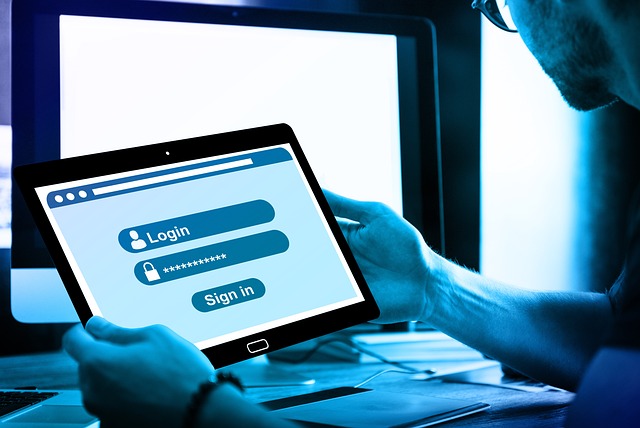
Section-A outlines registration procedure for fresh students and Section-B below, presents registration procedure for returning students.
KUSTWUDIL Online Registration Procedure for Fresh Students
Step 1 – Payment of Acceptance Fee:
- Login to portal account, navigate to ‘Student Menu’
- Click on ‘Acceptance Fee’ to generate acceptance fee payment invoice.
- Make payment using online payment facility of the portal or via any bank branch.
Step 2 – Print Admission Letter:
- Once payment of Acceptance Fee is confirmed, click on ‘Print Admission Notification Slip” to print Admission Notification Slip which is to be presented for Departmental Screening.
Step 3 – Departmental Verification of Uploaded Credentials:
- Admitted candidates are expected to physically present their “Admission Notification Slip” to their respective Departments for “Online Acceptance or Rejection” by Departments.
Step 4 – Print Admission Letter:
- Admission Letter can be printed only after the “Online Acceptance” by the Department.
Step 5 – Medical Screening by University Health Services:
- Click on “Medical Screening Fee” to generate Medical Screening Invoice for Payment of Medical Screening Fee.
- Once payment is approved, print “Medical Screening Form” and report to University Health Service for medical screening
Step 6 – Registration Fee Payment:
- Payment invoices listed below are to be activated after payment of Acceptance Fee and Mecial Screening Fee. Process and make make payment of the relevant invoices:
University Registration Fee
Students Affairs and Unions Charges
Hostel accommodation (optional)
Step 7 -Update Bio-Data and Process Courses Registration Form (CRF):
- In the portal account, click on “Bio-Data Form” to update the relevant entries in the form and to obtain “Registration Number”.
- Navigate to “Courses Registration” to process and print Courses Registration Form (CRF)
- Collect ID card generated by the portal from Students Affairs Unit.
Step 8: Hostel Accommodation
- Navigate to the user-menu section in the portal account
- Click on “Hostel Accommodation” to generate Hostel Allocation Payment Invoice.
- After successful payment click on “Hostel Accommodation” to print “Hostel Allocation Confirmation Form”.
- Proceed to Students Affairs Unit.
KUSTWUDIL Online Registration Procedure for Returning Students
Step 1 – Required Payments:
- Login to portal account, navigate to ‘Students’ Menu’
- Click on the links stated below to process and make make payment of the relevant invoices:
University Registration Fee
Students Affairs and Unions Charges
Hostel accommodation (optional)
Step 2 – Update Bio-Data and Process Courses Registration Form (CRF):
- Once all payments are approved, student will be allowed to proceed with online registration as follows:
- In the portal account, click on “Bio-Data Form” to update the relevant entries in the form
- Navigate to “Courses Registration” to process and print Courses Registration Form (CRF)
Step 3: Hostel Accommodation
- Navigate to the user-menu section in the portal account
- Click on “Hostel Accommodation” to generate Hostel Allocation Payment Invoice.
- After successful payment click on “Verify Hostel Allocation” to print “Hostel Allocation Confirmation Form”.
- Proceed to Students Affairs Unit.
If you have any question as regards KUSTWUDIL registration for both fresh and returning students for 2025/2026 academic session, please feel free to reach out to me via the comment section below and I will be happy to assist.