The management of FCEP has announced the sale of their post UTME screening admission form for []/[] academic session. The post UTME form is on sale at the cost of five thousand naira (N5,000) only interested persons are to apply only via the school’s portal. If you have chosen the Federal College of Education Pankshin (FCEP) as your preferred choice of institution during the UTME 2026? Then information is for you.
We wish to notify the general public that FCEP post UTME screening registration for 2026/2027 academic session has begun, therefore only candidates that scored 100 and above in the 2026 UTME Examination and chose Federal College of Education Pankshin as 1st or 2nd choice are eligible for the post UTME screening exercise.
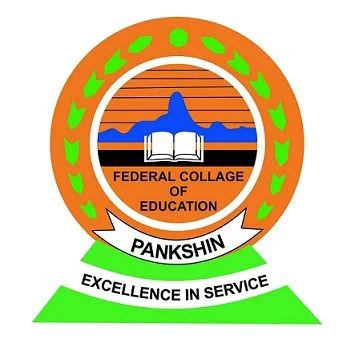
Below are the list of NCE courses available for admission for applicants who have selected FCEP as their preferred choice of institution.
FCEP Post UTME Eligibility
- You must have scored at least 100 and above in the 2026 UTME Examination and must have selected Federal College of Education Pankshinas your 1st choice of institution.
- Candidates who choose the College as Third and Fourth choices are hereby informed that they have to apply for Change of Institution; making Federal College of Education Pankshintheir 1st or 2nd
- You must have obtained at least 5 credit passes in relevant subjects in not more than 2 sittings in either WAEC or NECO.
How to Apply for FCEP Post UTME Admission Form
To apply for FCEP post UTME form, please follow the steps below;
Step 1: Log on to the College Website: https://www.fcepkn.edu.ng/
Step 2: Click on Apply Now (Top right corner of the Website)
Step 3: Click on Apply for Admission
Step 4: Enter JAMB Registration Number
Step 5: Generate Invoice
Step 6: Proceed to bank for Payment or pay using your ATM Card
Step 7: Return to Portal
Step 8: Click on Paid? Continue Registration
Step 9: Enter the RRR you used for payment
Step 10: Enter Password of your choice
Step 11: If your payment have been confirmed, you will be asked to login
Step 12: Click on the Home link
Step 13: Click on Login
Step 14: Enter your Jamb Number and Password
Step 15: Complete Date of Birth and all other blank fields
Step 16: Click on O/Level menu
Step 17: Enter O/Level Subjects and Grades (also provide your Examination Number and Date)
Step 18: For degree, click on UTME menu and enter your subjects and grades correctly
Step 19: Print your screening form
Important Notes
- You are required to print out your BIO-DATA and attach with the photocopies of their credentials and submit to the Admission Office Federal College of Education Pankshin,
- All candidates who have completed and printed out the online form should present themselves for aptitude test with a copy online application form, photocopy and Original of their Credentials.
- Those who applied to the College as Second, Third andForth choices are hereby informed that, they have to apply for Change of Institution; making Federal College of Education Pankshin their 1st Choice before they can be screened.
Candidates are advised to adhere to the above conditions strictly and in their own Interest please.
Thank You.
Deadline for Submission of Forms
Not announced
Best of luck to all candidates
If you have any question as regards FCEP post UTME screening form, how to go about the registration process and other related matters, kindly get back to us via the comment section below and we shall respond accordingly.