Welcome to the Shehu Shagari University of Education! The following steps outline the registration procedure for newly admitted undergraduate students as directed by the management. It is crucial for students to adhere to this step-by-step guide to facilitate a smooth registration process.
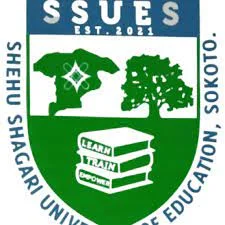
To ensure a smooth transition into university life, SSUES has opened its registration portal exclusively for its fresh students. This initial step is crucial, as it formally integrates you into the SSUES academic community. Here’s what you need to know about the registration process:
PROCEDURE FOR REGISTRATION
Step 1: Payment of Acceptance
- Visit the University Students Registration Portal: Start by accessing SSUES’s registration portal.
- Check Your Admission Status: Click on ‘Check ADMISSION STATUS’.
- Enter Your JAMB Registration Number: Click ‘CHECK NOW’ after inserting your details.
- Proceed to Payment: Pay for Acceptance & Screening.
- Finalising Your Profile: After successful payment, log in with your JAMB Registration number, complete the Students Profile form, and print a copy.
Step 2: Confirmation of Admission
Verifying Your Admission Status
- Access the Registration Portal Again: SSUES registration portalis your go-to resource.
- Login with Your Admission Number: This will be your username and password.
- Password Update: Change your password for subsequent logins.
- Invoice Generation: Click ‘GENERATE INVOICE’ and follow instructions for payment.
Step 3: Payment of Registration Fees
Completing Your Financial Commitments
- Revisit the Registration Portal: The same process applies as in previous steps.
- Generate Your Invoice for Registration Fees: Follow the on-screen instructions carefully.
Step 4: Course Registration
Selecting Your Academic Path
- Log in to the Student Portal: Use your admission number and password.
- Engage in Course Selection: Choose appropriate elective courses and submit your choices.
- Verification by HoD/Course Coordinator: Ensure to verify your registered courses.
- Print Your Course Registration Form: This is a crucial document for your records.
Step 5: Print Registration Forms
Securing Your Official Documents
Finally, students are required to print several essential forms. On the student portal, select “Registration forms” to access and print the following:
- Course Registration Form: This confirms your enrolled courses for the semester.
- Student Particulars Form: Contains your personal and academic details.
- Form 02: An additional administrative form required by the university.
Note: In case of network failure after a successful payment on the Remita portal, you can go back to payment and input your RRR Number to verify it.